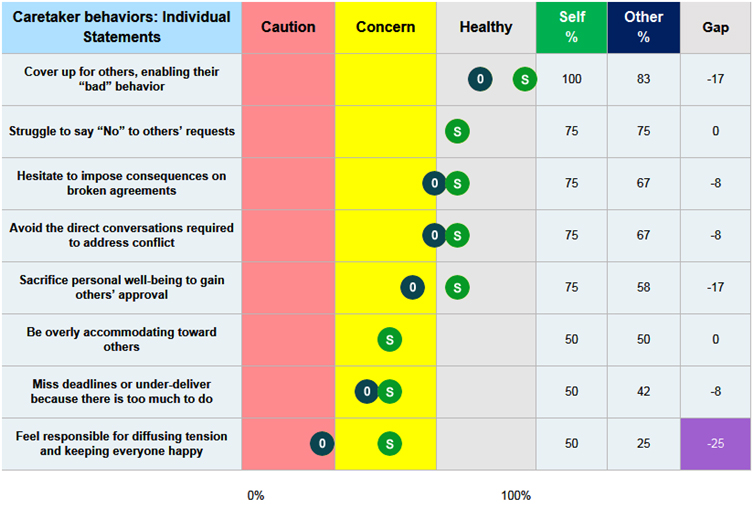Drama Diagnostic Features | Consolidated Report
Report Generation:
Either a user or the Group Administrator may generate a consolidated report (either on screen or as a PDF) for a single user. The report includes the self-assessment and different combinations of those third parties who have completed the assessment of the user.
The report consists of four sections:
- A summary of how the user views himself / herself, and the consolidated view of how third parties view the user
- Areas for Further Exploration: Those interaction areas where the user was rated lowest by third parties
- A summary of the narrative comments provided by third parties who assessed the user
- Detailed summaries for each of the assessment categories
An example summary graph is shown below, comparing how the user viewed himself / herself against the views of the selected third parties.
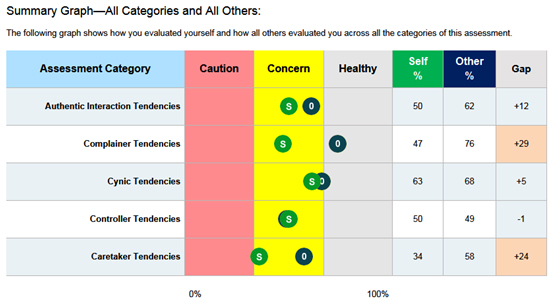
The Areas for Further Exploration section identifies the specific interaction skills where the user needs the most work. This section uses color-coding to highlight those areas where the user sees himself / herself much differently than third parties. The numeric values are on a 0..100 percentage scale, where “0” is most concerning and “100” is most healthy. The “gap analysis” helps the user see where he or she is either too hard on self or has a blind spot.
Here’s an example:
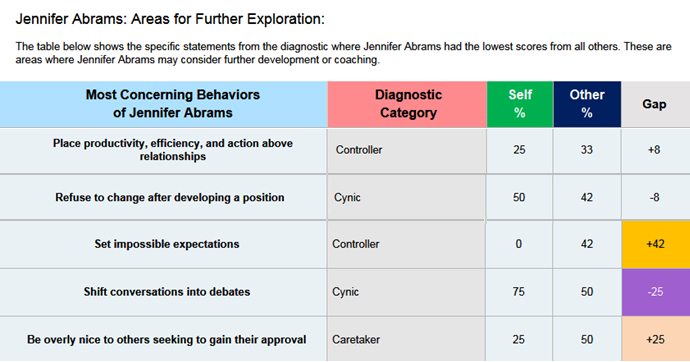
Here’s an example of the narrative comments:
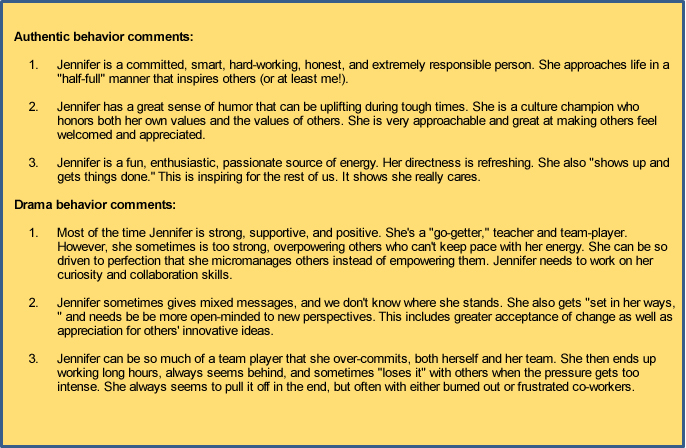
The report also displays a summary graph for each interaction category, showing the user’s assessment compared with the third parties’ assessment for each category statement. The statements are sorted from “most healthy” to “most concerning.” An example category graph is shown below: