
Drama Diagnostic Features | Third Party Evaluations
Third Parties:
The Group Administrator may invite any number of third parties to evaluate a user. Invitations may be entered directly, one-at-a-time, or from a file or spreadsheet. The Drama Diagnostic allows seven different relationship types for third parties. The Group Administrator assigns a type to each invited third party. The Group Administrator may also change the names of the types. An example individual invitation is shown below:
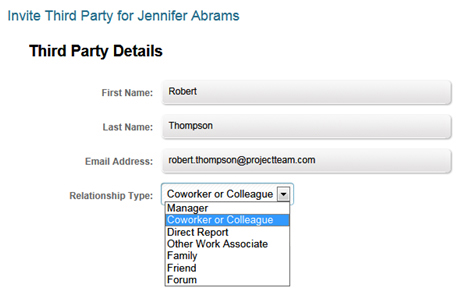
A third party receives an email from the Group Administrator explaining the Drama Diagnostic and inviting the third party to evaluate a specific user.
The invitation email to the third party contains a unique Internet address for evaluating an individual user. To begin the assessment of the user, the third party simply clicks on the Internet address.
A third party may evaluate a user any number of times. Only the most recent assessment is stored in the system.
The third party assessment consists of several statements about a user. For each statement the third party must select one of five options. For example:
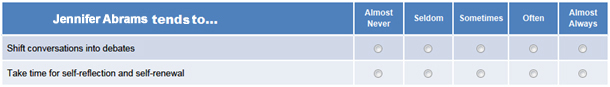
The third party may also enter comments about the user’s interaction skills—where the user shows strong, interactions skills and where the user needs to improve his or her interaction skills.
After a third party evaluates a user a report is produced, either on-screen or as a PDF, summarizing the third party’s assessment of the user.